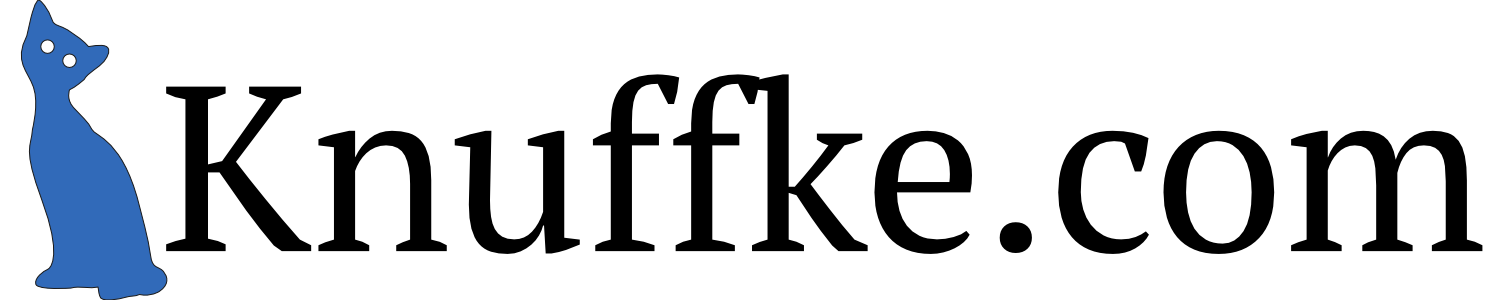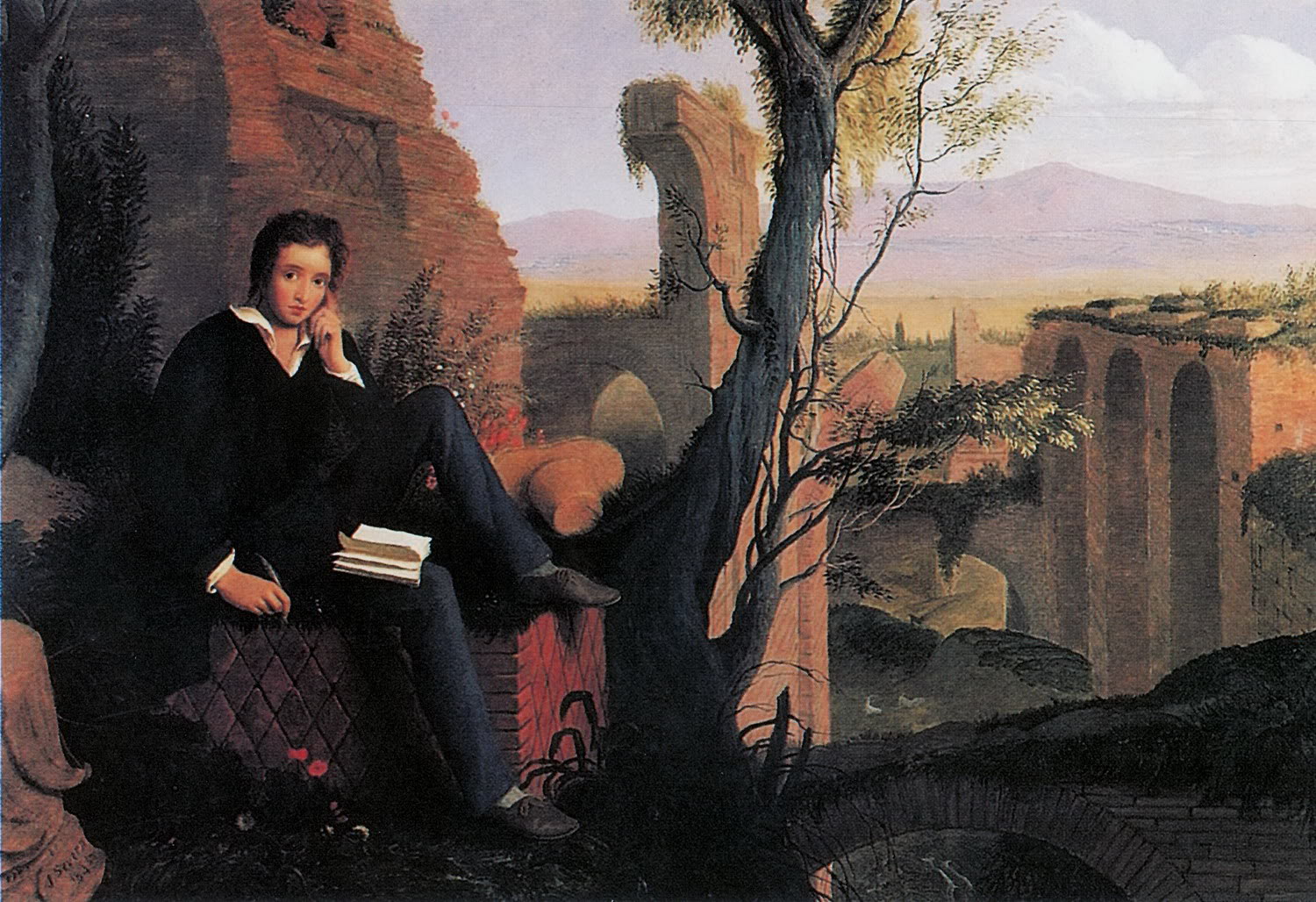Folks often ask me what tech I use for various purposes. I thought I might write a bit about the topic for anyone who is interested (apologies to those who aren't). Here’s the first post in the series
I’m a sucker for writing apps. I love a good [word processor] (http://lyx.org) as much as the next guy, and there are many from which to choose. But this leads to a bit of fragmentation. Better to use one program almost always, than to use many programs for tiny slivers of time. Fragmentation in my workflow is something I’ve been focused on reducing recently. So, I’ve culled my writing apps down to the following few, with their purposes as indicated:
- Personal writing- For personal writing, I just want to write without any bells or whistles getting in the way. There are many programs, both online and off that enable this. In selecting a personal writing app, I’m looking for a few key features: The app should be easily deployed across all of my various platforms (OSX and iOS mostly). It should really just let me write, and not worry about any sort of formatting or other nonsense, while still providing me with structural tools (this really means that it should probably let me write in something like markdown). It should also let me easily pull the writing that I’ve done on it, out of it, without any major bother. I fooled around with a few different tools for personal writing, but I finally settled on DayOne, which bills itself as a journaling app for OSX and iOS. It is a paid product, but it is not expensive. DayOne gives me all of the features that I am looking for, and also allows me to tag my writing, backup to dropbox, and utilize nice geo-tagging and photo features as well. It works both as a rough drafting space for long-form writing (e.g. blog posts), as well as a quick spot to document the day. They are currently in the process of rolling out a minimalist publishing platform, so maybe they’ll subsume my third writing bin eventually…
- Professional writing- Professional writing for me is mostly materials creation for classes. To that end, I need a rich feature set that gives me tight control over formatting in very fine details, along with all of the ability to bring in necessary media/files/data sources, and export to easily shared formats. In selecting a professional writing tool, I’m also trying to use a platform that my students can pick up and use without any need for any paid software installs, or non-organic user accounts, etc. The obvious tool for professional writing is (and has been for some time) Google Docs. You don’t need me to tell you why Google Docs/Google Drive is the most powerful “professional” writing tool currently on the market for educators. It’s good to go, and it just keeps getting better. This, combined with the fact that every student and teacher in my district has a Google Apps for Education account, makes this the no-brainer choice.
- Published writing- One could make the case that my professional writing, as outlined above, is published writing. I won’t disagree. But here I’m speaking to the writing I publish for the larger, non-specialist, public at large. To that end, I use a blogging platform (Squarespace at current, though I’m not married to it). My requirements in a blogging platform are ease of use, and integration with my Personal Writing platform. When I’m writing printed, published work, I’ll try to use LaTeX (ShareLaTeX is pretty great) as much as possible, though I have found that the minute the number of collaborators on a published project is >= 2, I’m basically forced in to using Microsoft Word, via Dropbox. Pro-tip- if you want to be my great friend, don’t make me use Microsoft Word via Dropbox if/when we collaborate on something.
So, that’s not too shabby. Three major writing platforms for three major purposes. Someday, maybe, I’ll get that down a few pegs, but for right now I’m comfortably not feeling the need to keep searching.